Autoplay Menu Designer is a tool with which you’ll be able to design and create autorun menus for CDs, DVDs, and even portable USB devices from scratch.The editor is very easy to use and its interface is very similar to the ones used in slideshow creation programs. Plus, you can carry out just about any action using the classic drag and drop.
Videos, images, text, interactive buttons ... you can add just about anything you want to your menu. Although it is precisely because of this that you must be careful to not overdo it, as it can end up being too heavy and cumbersome.
In order to ensure that the menu is working correctly, you can preview it and add finishing touches as necessary.
Autoplay Menu Designer is an interesting tool that, if used correctly, will provide you with truly amazing results for your home CDs and DVDs.





















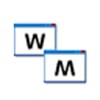

Comments
Autoplay Menu Designer interests me, but I want to know what the purchase price is and how to make the payment
question, respect the 120 minutes of the dvd or the storage capacity of a dvd which are 4.7gb, because the two things are very different and it is very important to know